Over the years I have noticed that the more experienced I get, the lazier I get when it comes to interacting with a computer. Reaching for the mouse becomes more and more awkward. The more you can do with your hands on the keyboard the better, right?
Most the time I spend in front of a keyboard—about 80%—I either code or write English text. I only use Swedish in mail conversations and some client focused documentation.
That is why I have become more and more frustrated by the layout of the Swedish keyboard. The main pain points are
[],{},$,|and\are third level (i.e. accessed viaAltGrorCtrl+Alt)^,~and`are dead keys<>are on the same key (minor inconvenience perhaps, but my brain has never learned which one is shifted.)- Most keyboard shortcut schemes of tools and well designed web applications are made with the US keyboard layout in mind.
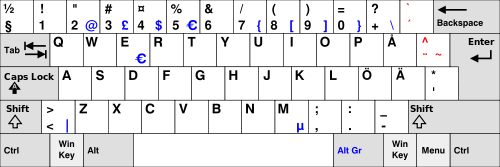
The reason the Swedish keyboard looks the way it does is because of the three extra vowels Å, Ä and Ö that had to be first level characters on the keyboard.
After having said to myself for years: “Man, I wish I had a US keyboard”, the tipping point finally came when I decided to learn vim commands in Sublime Text’s Vintage mode. Some useful commands just did not work or were very awkward to type.
Rewiring the brain
So I ordered the US version of the keyboard I use, the Microsoft Natural Ergonomic Keyboard 4000.
Since I have been touch typing for the last ten years and are quickly approaching 40, I was worried that it was too late for me to learn a new keyboard layout. However, it was surprisingly easy! The first few weeks there were a lot of mistyping, but after about a month the new layout had settled.
The hardest part was to relearn the new positions of Å, Ä and Ö when writing Swedish.
Layouts
To be able to type European letters on a US keyboard, the US International keyboard should be set as the input keyboard layout. Here are instructions for how to change keyboard layouts on Windows 7, Windows 8, and Mac. In this layout Å, Ä and Ö are on the third level of W, Q and P, respectively.
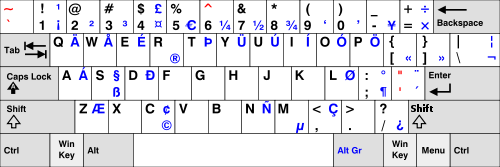
An alternative keyboard layout is the EurKEY layout by Steffen Brüntjen, which is based on the US layout, but adds a lot of accented characters used in European languages. It also adds Greek letters and mathematical symbols which are available after pressing a dead key. E.g. the Alt Gr+m dead key toggles the Greek alphabet, hence Alt Gr+m followed by p produces π.
Conclusion
I have now been using EurKEY on a US keyboard for six months. On the positive side
- coding feels much more natural than before
- keyboard shortcuts work as expected in all tools and apps
However, there are some issues
- my current work laptop has a Swedish keyboard, I usually switch back to the Swedish layout when undocking it
- remoting into servers that does not have a US layout activated causes me trouble sometimes
- pair programming when you don’t have two keyboards and are pairing with a programmer that uses a Swedish keyboard
All in all, I will stick to the US keyboard as long as I primarily use it to write code and English text. And I encourage other programmers/power users to try the switch if they are in a similar situation as myself.